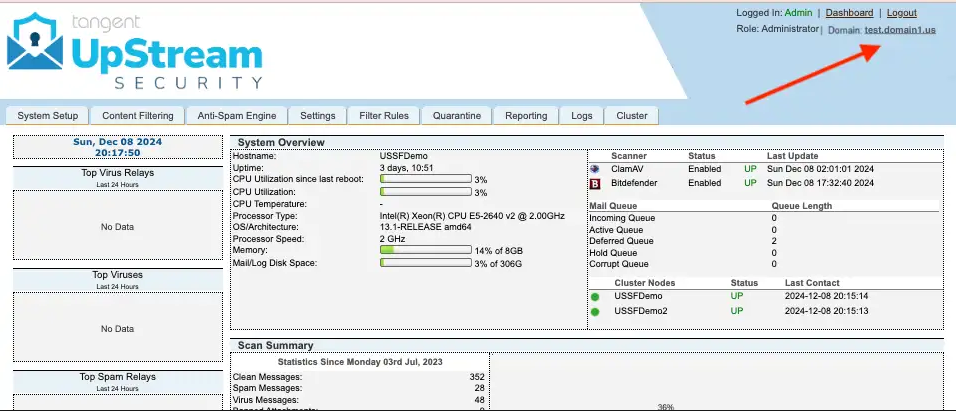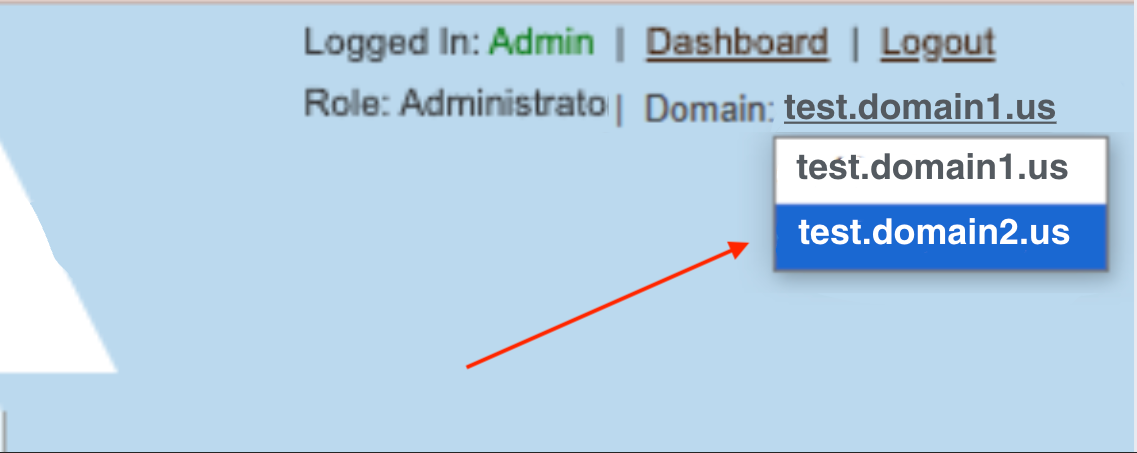Switching Between Multiple Domains
Why is my Domain’s Email Record Data Inaccurate or Missing?
Commonly, organizations manage more than one domain or subdomain that are being filtered with UpStream. In UpStream, administrators can view the results of each domain separately (provided that they have been given access to multiple domains).
If UpStream filters multiple domains under the same organization, administrators must toggle between each domain to see results specific to it. If a particular domain has not been selected, its results will not be shown on the dashboard. This is meant to maintain clarity between the traffic of different domains and avoid the confusing intermix that can occur otherwise.
How to Switch Between Domains
To switch between domains, find Domain listed in the top right corner of the Upstream platform.
Click on the domain listed. From the dropdown menu that appears, select the preferred domain.
Once selected, the dashboard will refresh showing results, mail history, and enable configuration changes for the selected domain.
Navigating through the various quarantine or delivery report subpages will now show content specific to this domain as well.
If any domains that are expected to be present are not displaying in the dropdown list, please contact UpStream Support for clarification of which domain access permissions are assigned.